How to enable Windows Subsystem for Linux 2019
Windows has come with a new feature for developers. Windows Subsystem for Linux WSL. WSL is a compatibility layer for running Linux. binary executables in ELF ( Executable and Linkable Format) natively on Windows 10. The Windows Server 2019.if are did not know about How to enable Windows Subsystem for Linux 2019 then this article will guide you on how to enable Windows Subsystem for Linux 2019 on windows 10.
Step 1 – Download Ubuntu from the Microsoft store
to download Ubuntu from the Microsoft store. go to Microsoft store then search for ubuntu then the following like window will open then select ubuntu and click the get button from the top.
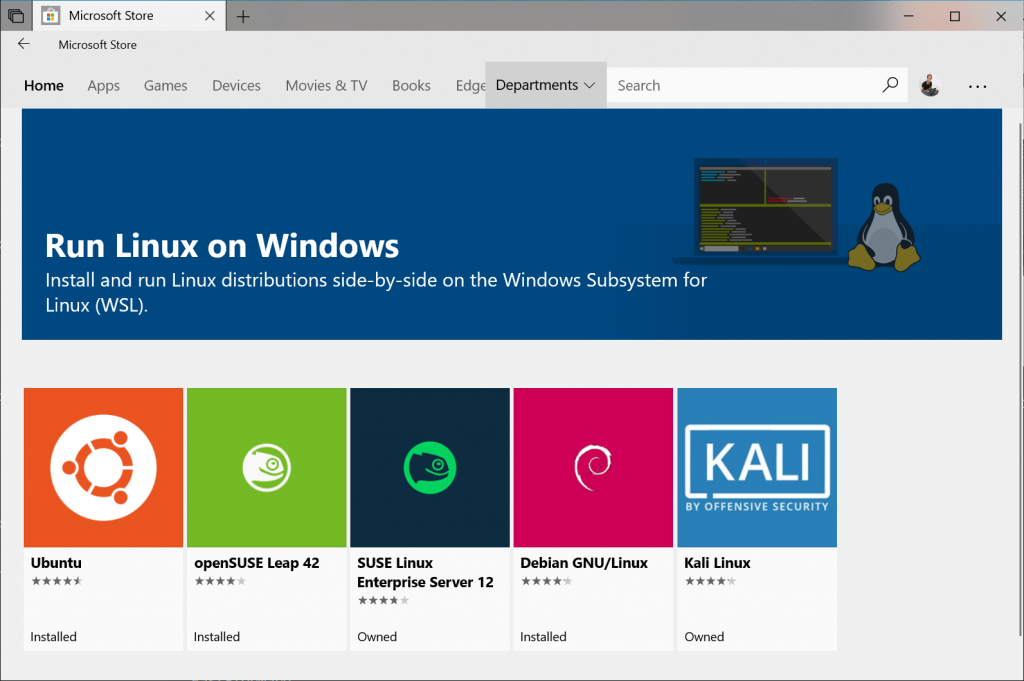
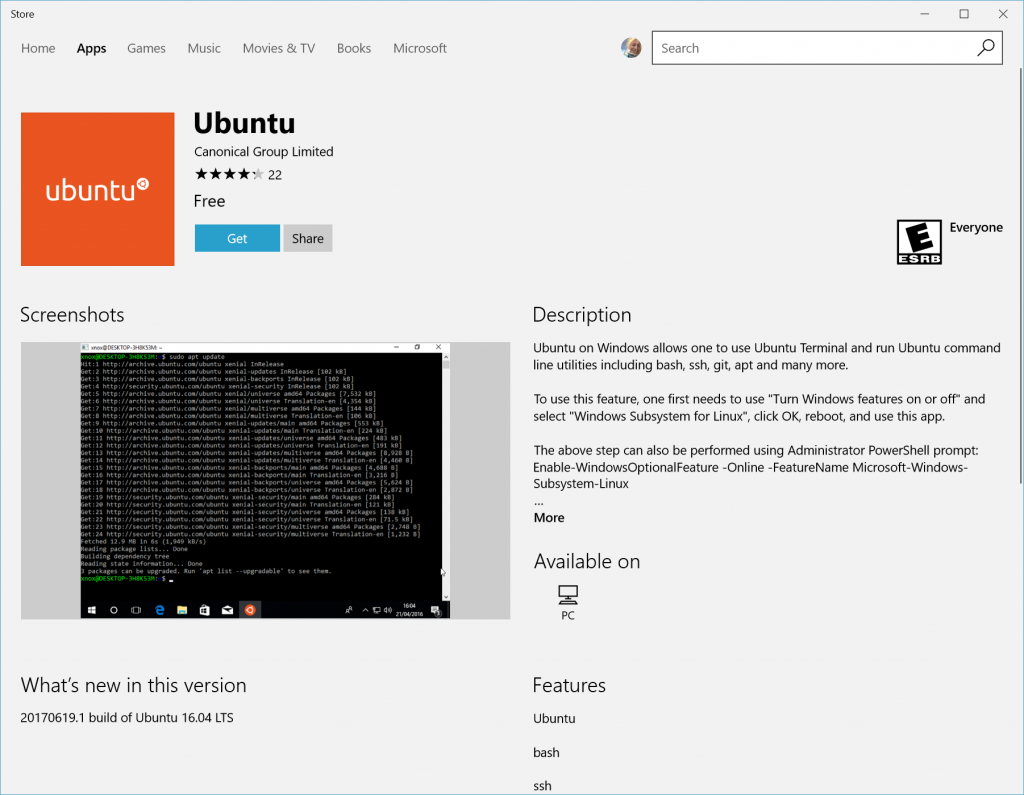
Step 2 – Enable Developer Mode
To enable developer mode go to settings. then select Update and Security then select for developers from the side menu. and then select developer mode from the options. it will take some time to search for the required filed and system.
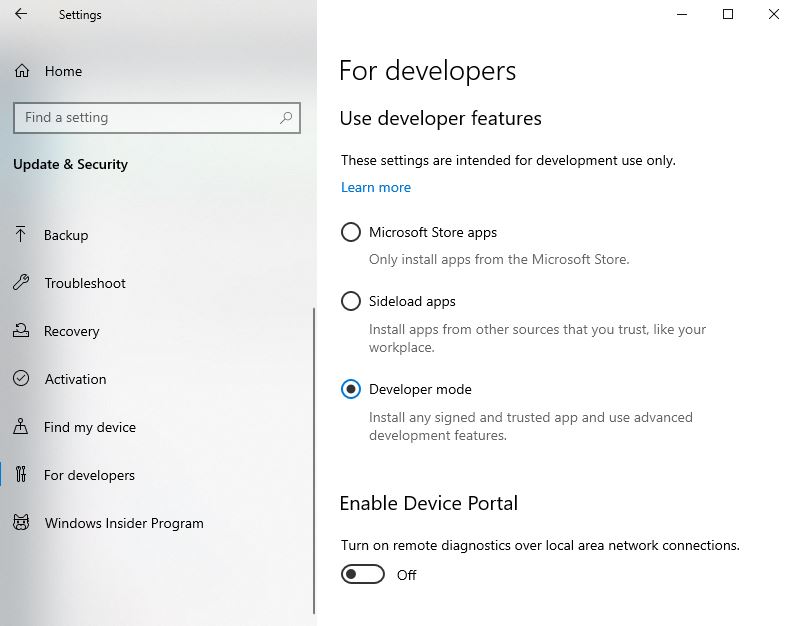
Step 3 – Enable the Windows Subsystem for Linux
To enable the Windows subsystem for Linux. go to control panel then click Programs then click windows features on or off option under programs and features. then check the option Windows subsystem for Linux and click ok. After you click ok, your system will ask you to restart your computer. click restart now to restart your computer then windows 10 will auto-install the new feature for you.
you also can enable the feature from the power shell. don’t forget you must run as administrator.
the command to enable the feature from PowerShell is given below.
Enable-WindowsOptionalFeature -Online -FeatureName Microsoft-Windows-Subsystem-Linux
you can found more information about PowerShell from here.
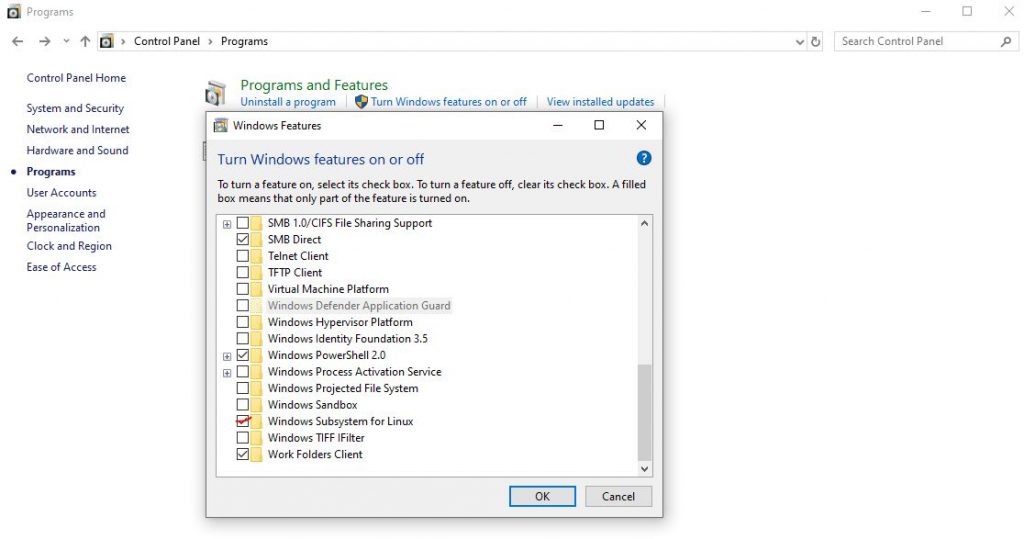
Step 4 – Run the Linux bash on windows.
If your computer is restarted. now you can run your Ubuntu bash in windows. to start ubuntu bash just go to the start menu, will see the ubuntu option on the menu list just click the icon.
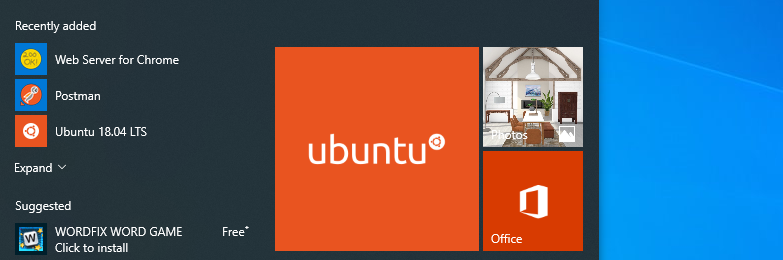
I hope now you can answer the question. How to enable Windows Subsystem for Linux 2019.
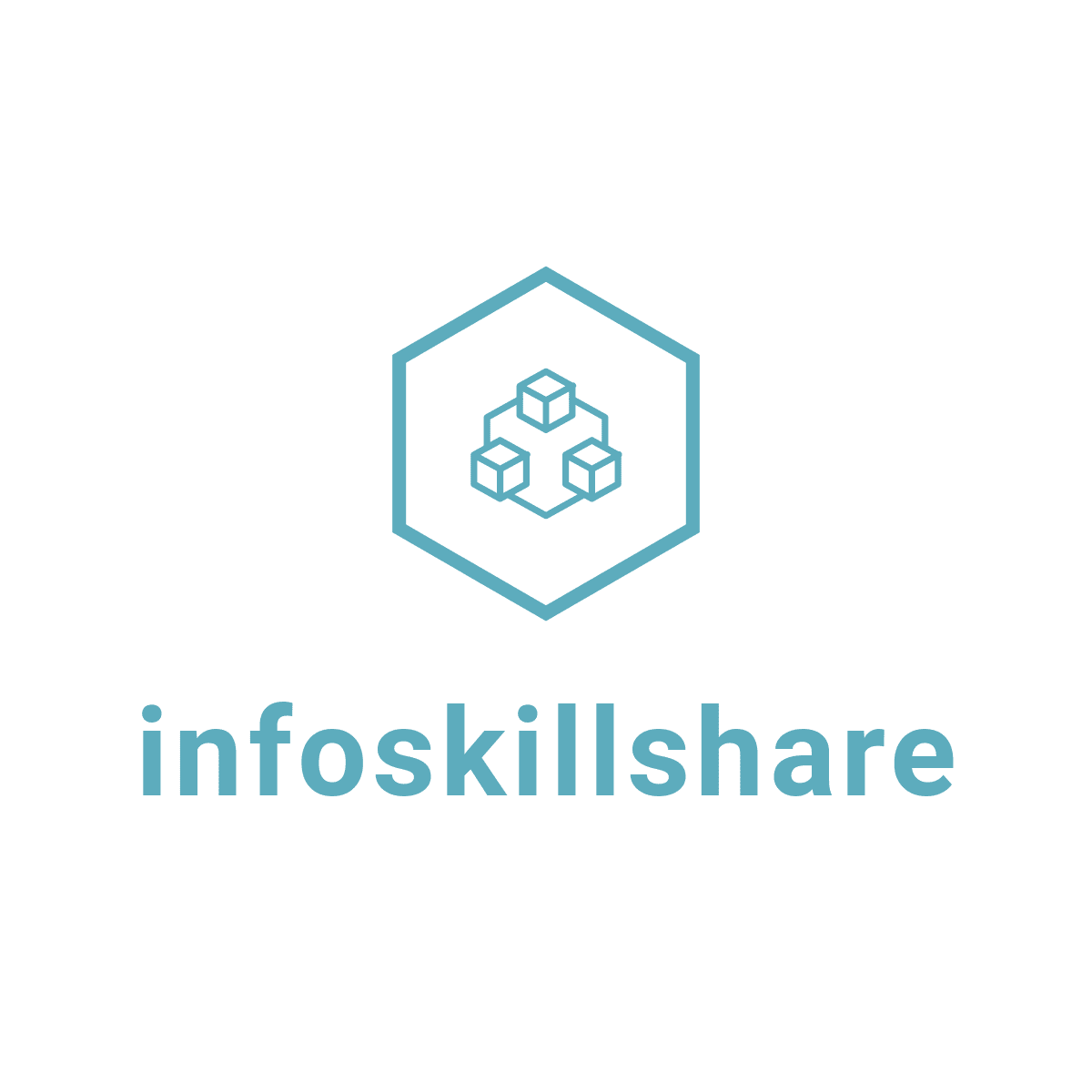
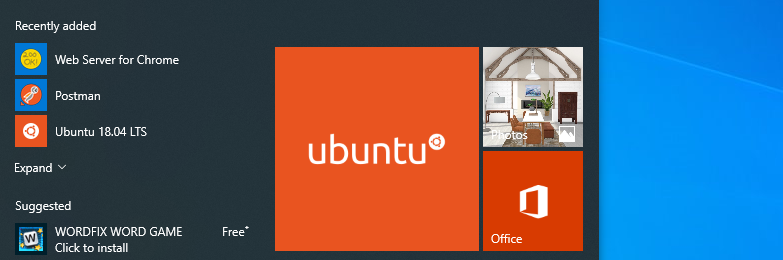

Great…..no need of dual boot….it will be easy to play with both OS…🤗🤗🤗
thank you for your comment